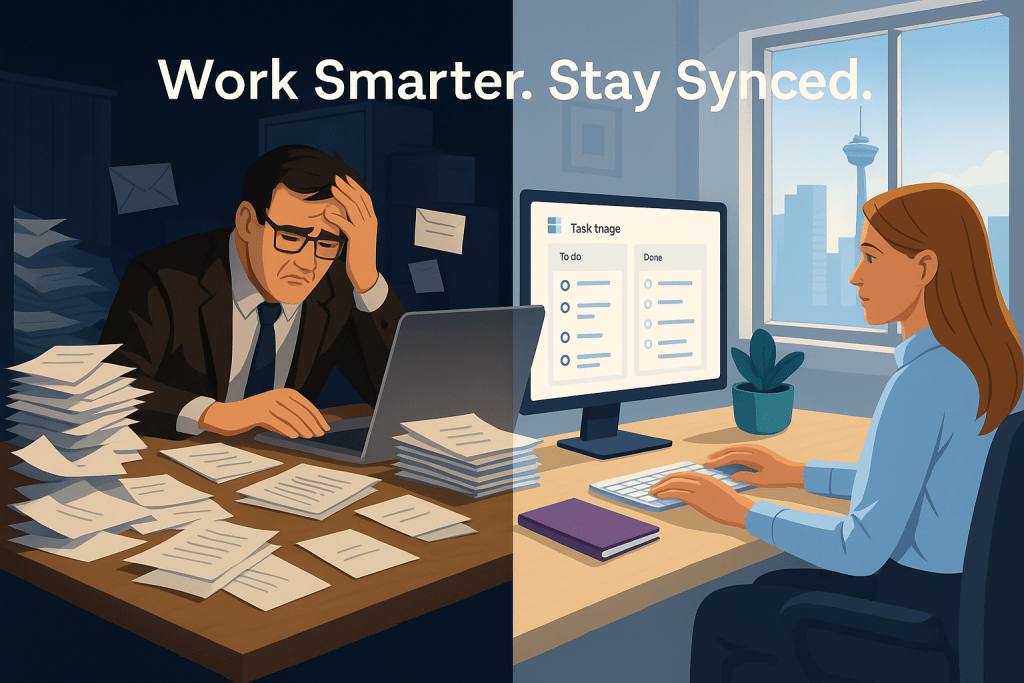Karbon Pricing in Canada: A Practical Guide for Firms
Accounting partners across Canada are asking the same question: is Karbon worth it for my firm—and what does Karbon pricing look like in Canada? If your inbox is overflowing during T1 season, jobs are slipping through the cracks, or partners are stuck in late-night email triage, it’s time to evaluate an AI-first practice management system that puts hours back in your week. For current plan details, currency handling, and promos, check the official Karbon pricing.
This guide explains how Canadian accounting firms can use Karbon’s AI workflows, email triage, and client portal to streamline operations, improve client experience, and calculate a clear return on investment. We’ll keep it practical, with examples from Toronto, Vancouver, Calgary, and Edmonton.
Why firms are moving to Karbon now
- Too many disconnected tools: Email, tasks, spreadsheets, and DMS aren’t talking to each other. Karbon centralizes them as a modern practice management software system. See the full plan breakdown on Karbon pricing.
- Talent is tight: When your seniors are doing admin work, margins suffer. Karbon’s AI features remove repetitive tasks so your team focuses on advisory.
- Client expectations are rising: Secure portals, faster responses, and clear timelines are the new standard for Canadian businesses.
What to expect from Karbon pricing in Canada
Karbon pricing varies by plan, seat count, and billing term. In Canada, firms usually see USD pricing with CAD-equivalent appearing on invoices or via card conversion. Expect per-user, per-month pricing with discounts for annual commitments and add-ons for advanced features. Confirm current tiers and inclusions on the official Karbon pricing.
What influences your cost
- Seats: Admins and part-time staff sometimes require different seat types—map this before purchase.
- Feature tier: AI features, client portal depth, and advanced automations vary by tier.
- Annual vs monthly: Annual commitments often save 15–20% versus monthly.
- Implementation and training: Budget for setup and change management so adoption sticks.
Practical way to budget (ballpark)
- Small firms (3–8 seats): Plan a few hundred CAD per month, annualized.
- Mid-size firms (9–25 seats): Low four figures CAD per month, annualized.
- Multi-office firms (25+ seats): Scales with users; enterprise options available.
Always confirm the latest details and any Canadian considerations directly on the Karbon pricing page.
Pro tip: Want a second opinion? See an independent Canadian perspective in this in-depth Karbon review.
Core features that actually move the needle
1) AI workflows for accountants
- What it is: Create standardized work templates (T1/T2, GST/HST, year-end, bookkeeping catch-up), layer AI to auto-assign tasks, estimate durations, and nudge next steps.
- Why it matters: Partners stop chasing status updates. Your team knows exactly what’s next.
Real example (Calgary): A 12-person firm automated a T2 pipeline with AI-assigned prep/review tasks and file checklists. They reduced per-file admin by 35 minutes, freeing 7+ hours per week during peak.
Explore how firms operationalize these workflows in practice via Karbon videos for accounting.
2) Email triage
- What it is: Connect Outlook or Gmail; Karbon pulls context from the client record and suggests next actions. The AI helps prioritize, draft quick responses, and convert emails into tasks.
- Why it matters: Less time in the inbox, more time with clients.
Quick setup steps for karbon email triage setup:
- Connect your Microsoft 365 or Google Workspace account.
- Map shared mailboxes (info@, admin@) to appropriate teams.
- Create auto-rules: tag by service line (T1, T2, payroll), urgency, and SLA.
- Turn on AI suggestions for reply drafts and task creation.
- Set daily triage blocks (e.g., 10:30 and 3:30) so inbox doesn’t run your day.
3) Client portal for accounting firms
- What it is: A secure client portal for document exchange, e-signatures, and status visibility.
- Why it matters: Fewer email attachments, faster collection of source docs, and a better client experience.
Real example (Toronto): A boutique firm handling contractor incorporations moved onboarding into the karbon client portal for accounting firms and cut time-to-first-file from 10 days to 3.
4) Integrations that keep books and workflow in sync
- Out-of-the-box: Email, calendars, document storage, and tasking.
- Accounting stack: See karbon integrations QuickBooks Xero for client sync, work items tied to books, and standardized workflows.
- Document and e-sign: Connect your preferred DMS and signing tools for one-click requests.
Compare Karbon’s broader value and alternatives here: Karbon vs. TaxDome: unbiased review and GetApp Canada: Karbon reviews.
How to roll out Karbon in 30–60 days (without chaos)
Week 0–2: Plan and clean
- Map your services: T1, T2, NTR, audits, bookkeeping, payroll, sales tax, advisory.
- Agree on standard stages for each service (prep, review, client request, filing).
- Clean your client list and naming conventions to ensure accurate reporting.
Week 2–4: Build and pilot
- Create 3–5 highest-volume templates (e.g., T1, T2, bookkeeping monthly, GST/HST, payroll).
- Turn on AI features for task assignment and due date forecasting in your pilot team.
- Connect email and enable karbon email triage setup for one team first.
Week 4–6: Train and go live
- Role-based training: admins on triage and requests; seniors on review workflows; partners on dashboards.
- Migrate active work only (not everything ever). Archive the rest.
- Set quarterly cadence for template improvements based on actual bottlenecks.
Need an adoption blueprint? Skim Karbon’s practical resource on pricing and packaging to align your rollout with services: Accounting Services Pricing Guide 2025.
Calculating ROI for a Canadian firm
A simple, defensible approach for how to calculate ROI of Karbon for firms in Toronto, Calgary, Edmonton, or Vancouver:
Inputs
- Time saved per user per week (from AI workflows, triage, portal): 45–90 minutes is common.
- Blended billable rate: use a conservative rate (e.g., CAD $110–$160/hour).
- Software cost: monthly per-seat times seat count, plus a one-time setup if applicable.
Formula
- Monthly time savings value = (Time saved per user/week × 4.33 weeks × users × blended rate)
- Net ROI = Savings value − Software + Training cost amortized monthly
Example (Toronto, 10 seats):
- Time saved: 1 hour/week per user (conservative)
- Rate: $130/hour blended
- Savings: 1 × 4.33 × 10 × $130 ≈ $5,629/month
- Software: ~$1,400–$1,800/month CAD-equivalent (check current Karbon pricing)
- Implementation/training amortized: ~$300/month
- Net ROI: roughly $3,500/month in value, not including faster collections or fewer write-downs.
For context on pricing models and value narratives you can share with partners, see Karbon’s Accounting Services Pricing Guide 2025 and an independent Canadian Karbon review.
Local snapshots: what firms see on the ground
- Vancouver: A cloud-first firm standardized year-end checklists using karbon AI workflows for accountants and cut review back-and-forth by 25%. They also engaged a “karbon implementation partner vancouver” approach to accelerate change management—see this Canadian perspective: Karbon review.
- Calgary: Tax season email flood used to overwhelm. With email triage plus templates, the firm reduced average reply time from 18 hours to 5 hours, boosting client satisfaction.
- Edmonton: Payroll and GST/HST cycles are now pre-scheduled via automations; the team is spending fewer evenings on catch-up work.
- Toronto: Corporate clients appreciate the portal and clear task timelines—win rates on proposals improved by 10–15% because the experience felt modern.
Where Solvync fits in your Karbon journey
Solvync helps Canadian accounting firms adopt AI-first operations, from selection to ROI.
- PresencePro: Ensure your firm’s web presence and Google Business Profile optimization reflect your new, modern service experience. When prospects search locally, they see consistent services, categories, and proof.
- LeadSync: Connect your website forms and booking automation to Karbon so inquiries land as qualified work items. Faster triage, fewer missed leads.
- StackSync: CRM & workflow integration that ties Karbon to QuickBooks or Xero, your e-sign tool, and document storage—no double entry or manual shuffling.
- SafeSync: Review & compliance alignment for permissions, audit trails, and data security as you scale AI-powered workflows.
- Evolvync+: Practical AI strategy for capacity planning, pricing moves, and margin protection—including transparent guidance on Karbon pricing trade-offs by seat and feature.
Buying tips to keep your margins intact
- Start with the highest-impact workflows: T1/T2 or monthly bookkeeping. Don’t boil the ocean.
- Keep change simple: 3–5 templates, one small pilot team, and clear owner per template.
- Track the numbers: Baseline cycle times and WIP before go-live; compare after 30 and 90 days.
- Use the portal early: Request lists and e-signs prevent email drift and missing attachments.
- Avoid app sprawl: If a feature exists in Karbon, use it before adding yet another tool from the office management software shelf.
How this helps you win more local clients
- Faster responses and clear timelines are tangible differentiators in competitive markets like Toronto and Vancouver.
- A professional client portal reduces friction for entrepreneurs and contractors who are mobile-first.
- When your intake is clean and your team has a single source of truth, you close more work at higher confidence, and reviews improve—feeding your local visibility.
Keywords in plain business terms
- Karbon pricing: Helps you forecast cost per seat and set a confident budget. Verify on Karbon pricing.
- Practice management system: Centralizes your work, communication, and client requests.
- Practice management software systems and office management software: Broader research terms firms use while evaluating tools—Karbon stands out when you value team collaboration and client visibility. Check independent reviews on Capterra and GetApp Canada.
Quick checklist to decide if now is the time
- Your partners spend more than 3 hours/week on email triage.
- You have more than 50 active clients with recurring work and no standardized templates.
- Client docs regularly arrive late because requests get lost in email threads.
- You plan to hire and want new staff productive within 2 weeks.
If two or more are true, you’re ready.
Takeaway
Karbon can be a high-ROI move for Canadian accounting firms when implemented with focus. AI workflows, email triage, and a modern client portal save time, reduce write-downs, and elevate client experience. The exact Karbon pricing depends on seats and features, but the math often favours adoption when you track real time savings and conversion gains. Confirm your plan options on the official Karbon pricing page.
Next step
Book your free growth audit with Solvync. We’ll map your service lines, estimate ROI, recommend the right Karbon tier, and design a 30–60 day rollout—integrated with QuickBooks or Xero and your existing stack. Ready to streamline your firm in Toronto, Vancouver, Calgary, or Edmonton? Let’s build your AI-first practice together.
Related reading (from Solvync)
- Accounting marketing in Alberta for trust and leads
- Accounting Firm Marketing with AI: Win More Clients in 2025
- Accounting Firm Marketing in Calgary with AI
FAQ
Is Karbon pricing shown in CAD for Canadian firms?
Karbon commonly lists USD with CAD-equivalent via card conversion or invoicing. For current currency handling and promos, see the official Karbon pricing.
How does Karbon compare to TaxDome on price and features?
Check this third-party, side-by-side breakdown: Karbon vs. TaxDome (unbiased review).
Does Karbon integrate with QuickBooks and Xero?
Yes—review integrations, user feedback, and plan details on Capterra’s Karbon page and GetApp Canada.
Any resources to align our pricing and ROI story with Karbon?
Use Karbon’s own resource: Accounting Services Pricing Guide 2025.
Where can I watch how Karbon runs inside an accounting firm?
Browse demos and walkthroughs: Karbon videos for accounting.
Is there a Canadian review of Karbon?
Yes—read this in-depth perspective from a Canadian firm: Karbon Practice Management Software: In-Depth Review.