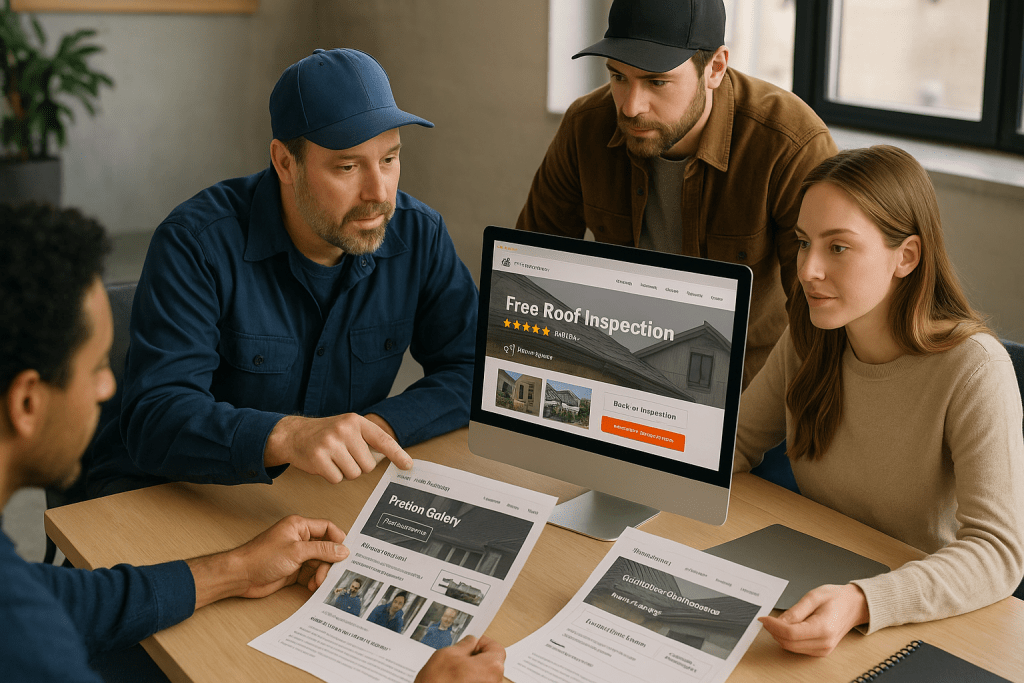Roofing company website design that wins local jobs
Running a roofing business in Canada means dealing with feast-or-famine demand. One hailstorm and your phone lights up. Two weeks later, it’s quiet and your crews need work. The gap between those two moments is where smart roofing company website design, automation, and local digital strategy turn chaos into consistent booked inspections.
This playbook gives you new angles—practical, AI-first moves—to make your roofing company website design pull in better leads, win more local jobs, and keep your pipeline full year-round. Guidance here aligns with proven industry best practices for roofer sites from resources like GetJobber Academy, iRoofing, Contractor Gorilla, and ServiceTitan.
Why most roofer sites underperform
- Traffic without trust: People click, but they don’t see proof (photos, reviews, insurance/WSIB, warranties) fast enough to book. See what high-performing pages include in Contractor Gorilla’s reviews of top roofing websites and ServiceTitan’s roundups.
- Slow follow-up: Leads wait hours for a call back; they’ve already called the next contractor.
- Generic messaging: Same headlines, same stock photos, no local relevance. iRoofing’s design rules emphasize authentic visuals and clarity.
- Leaky funnel: Ads go to weak pages; forms aren’t tracked; calls aren’t recorded; no CRM handoff.
Treat your site like a booking engine, not a brochure. Wire it into ads, Google Business Profile, reviews, and CRM.
Pillar 1: Conversion-first roofing company website design
Make your homepage and key service pages convert in under 10 seconds.
- Above the fold: Clear offer (Free Roof Inspection or Same-Day Emergency Tarp), local service areas, review stars, and a call/tap-to-text button. See conversion elements recommended by GetJobber Academy and Best Roofer Marketing.
- One-click booking: Add a calendar right on the page. Roofing website booking automation reduces friction and increases show rates.
- Real proof: Before/after galleries, crew photos, certifications, warranties, and insurance details. Add location captions (e.g., Asphalt shingle replacement in Scarborough, ON). Inspiration: Equipter’s practical tips.
- Estimate and insurance flows: Two CTAs: Book an inspection and Insurance claim support. Make it obvious you handle storm and claim documentation.
- Speed and mobile: Pass Core Web Vitals; compress images; keep it thumb-friendly. General build guidance: Bluehost’s roofing site setup guide.
Quick wins for trust
- Put review stars near CTAs.
- Add a credibility strip: Insurance, safety certifications, financing partners, and service warranty badges.
- Use geo-intent headlines: Roof replacement and emergency repair in Toronto & GTA. For more layout ideas, review Contractor Gorilla’s best roofing sites and Cinch Local’s example breakdowns.
Pro move: Use service + city in headlines and gallery captions to boost local relevance.
Pillar 2: Local demand capture (SEO + GBP + content)
Your map rankings and local pages should feed one thing: booked inspections.
- Google Business Profile: Post weekly, add Before/After photos, answer Q&A, and track calls. Include service areas and seasonal services (e.g., Ice dam removal, wind damage repair). Checklists and examples from GetJobber Academy.
- City + service pages: Create helpful pages that speak to local conditions. Example: roofing website design Calgary can highlight hail damage, Class 4 shingles, and emergency tarp response. See what top sites emphasize via ServiceTitan’s examples and Cinch Local’s comparisons.
- FAQs that earn Featured Snippets: How long does a roof inspection take? What photos does insurance need? Add structured data for FAQ. Our SafeSync implementation covers review and FAQ schema.
- Reviews that sell: Ask for specific job type and city in the review. It powers relevance and trust. See messaging cues in iRoofing.
Goal: Every local page should make it obvious what you do, where you do it, and why you’re safer to book today.
Pillar 3: Paid and storm/insurance funnels
When weather hits, speed beats brand.
- PPC with intent: Bid on claim and emergency terms. Send traffic to a storm hub page with immediate booking, live chat, and claim checklist. Strategy patterns from Cinch Local.
- Geo-targeted landing pages: For Toronto, Vancouver, and Edmonton, angle copy to local weather and materials.
- Call-only ads during storms: Route calls to a priority line with a 24/7 badge.
Instrument everything: UTMs, call recordings, and CRM handoff.
Pillar 4: AI and automation where it counts
Respond instantly, qualify accurately, and never lose a lead.
- 24/7 triage: An AI chatbot for roofing websites answers common questions, collects photos, qualifies by roof type/age, and books slots.
- Smart routing: Roofing CRM integration with website sends new leads to the right pipeline stage (inspection, emergency, solar, commercial) and notifies the right coordinator.
- Follow-up that sticks: SMS reminders, reschedule links, on-my-way texts, and post-visit review requests.
Tooling to consider: LeadSync for booking automation, StackSync for CRM workflows, and Evolvync+ for ongoing CRO and testing.
What good looks like (Canada-wide examples)
Toronto (urban logistics)
Short windows, tight streets. Pages highlight quick inspections, strata approvals, and photo documentation for condos and semis. Seasonal content: ice dam prevention and attic ventilation.
Vancouver (rain-heavy)
Emphasize leak diagnostics, flashing/penetration repairs, and same-day patching. Include gallery of flat roofs and torch-on systems, common in the Lower Mainland.
Edmonton (freeze/thaw)
Talk about attic frost, ventilation, ridge venting, and winter-safe repair protocols. Promote maintenance plans.
Calgary (hail corridor)
Feature impact-resistant shingles, hail claims checklist, drone inspections. Example layout: storm alert banner → Before/After hail projects → Insurance navigation CTA → Book inspection calendar.
For page structure inspiration, compare designs in Contractor Gorilla’s best roofing websites and ServiceTitan’s showcase, plus practical setup steps from Bluehost and GetJobber Academy.
New angles most roofers aren’t using yet
- Click-to-text estimates: Let prospects text a photo of damage; the bot replies with next steps and a booked inspection link.
- Video after the click: A 45-second foreman intro video increases trust and shows your process.
- Review schema everywhere: Roofing website SEO and schema for reviews can surface star ratings in search and improve click-through. Use SafeSync to implement legally and consistently.
- Maintenance plan upsell: After a replacement, sell annual inspections and gutter cleaning as a plan—steady off-season revenue.
- Financing callouts: Place payment options beside the main CTA; it reduces friction for higher-ticket conversions. Best Roofer Marketing’s fundamentals support trust-building placement.
How Solvync’s stack fits your client acquisition
- PresencePro (Pages that rank and reassure)
- Build conversion-first layouts mapped to your services and cities (Toronto, Vancouver, Edmonton, Calgary) using roofing website design best practices. Add location proof, galleries, and load speed wins. PresencePro aligns with primary/secondary terms like roofing company website design and website design for roofers.
- Explore: PresencePro
- LeadSync (Capture and book faster)
- Drop-in calendars, form-to-SMS, and instant routing so leads book inspections without waiting.
- Power roofing website booking automation with reminders, no-show recovery, and referral prompts post-job.
- Explore: LeadSync
- StackSync (Workflows that don’t drop the ball)
- Roofing CRM integration with website to auto-create deals, assign reps, and track stages from inspection to install.
- Call tracking and recording for PPC and storm campaigns.
- Explore: StackSync
- SafeSync (Trust, compliance, and reviews)
- Roofing website SEO and schema for reviews, FAQPage schema, and AggregateRating markup to win Featured Snippets and show stars.
- Permission-based photo/review requests and legal-safe disclaimers.
- Explore: SafeSync
- Evolvync+ (AI/CRO guidance and testing)
- Journey mapping, A/B testing of headlines/CTAs, and creative direction based on best roofing website design examples.
- Transparent benchmarks and projections, including roofing website design cost ranges.
- Explore: Evolvync+
Playbook checklist you can run this month
1) Redesign the fold: Offer + star rating + calendar + phone/text.
2) Launch city pages for your top 5 suburbs with seasonal hooks.
3) Turn on an AI chatbot for roofing websites and route to SMS.
4) Connect forms and calls to your CRM with clear pipelines.
5) Add FAQ and review schema; enable UTM/call tracking on ads.
6) Create a storm hub page with claim support and a 24/7 hotline.
7) Start a referral engine: After job completion, send review + referral incentive via SMS.
Results to aim for (based on similar Canadian installs)
- 30–60% lift in booked inspections from the same traffic after CRO + booking automation.
- 25–40% faster first response via AI + SMS, improving close rates.
- 15–25% lower CPA on PPC when ads go to better, faster pages.
Benchmarks are consistent with patterns seen in GetJobber’s website guidance, ServiceTitan’s examples, and Cinch Local’s breakdowns.
Budget notes and scope
- Roofing website design cost varies by scope (pages, galleries, booking, CRM, chatbot, speed). Many firms phase it:
- Phase 1: Core site + booking + GBP + 3–5 city pages
- Phase 2: CRM + call tracking + reviews engine + storm hub
- Phase 3: A/B testing, video content, and maintenance plan funnels
For scoping and core elements, review practical guidance from Bluehost and Equipter, and compare against design patterns summarized by Contractor Gorilla and iRoofing.
FAQ
How fast can we launch a storm page?
Within 24–72 hours if your brand assets and service lists are ready.
Do we need a full redesign to add booking?
No—LeadSync can overlay calendar and SMS workflows on most platforms. See: LeadSync
What if our team can’t respond 24/7?
Use the bot + SMS to secure the booking and set caller expectations for the next-day visit. Pair LeadSync with StackSync for routing and follow-up.
What should be above the fold on a roofer homepage?
A clear offer, local service areas, visible star ratings, and a direct booking or tap-to-call button. See best-practice roundups from GetJobber Academy and ServiceTitan.
Related guides for roofers
- Flat roofs and leak response: Flat Roof Repair Calgary: 2026 Playbook for Roofers
- Emergency workflows: Canada Roofers: Automate Emergency Roof Repair Services
- Residential growth: Residential Roofing Calgary: Win High-Value Jobs with AI
- Commercial pipeline: Commercial Roofing Calgary Leads: A Simple Playbook
The takeaway
Your website should be a booking engine that captures local demand, proves you’re the safe choice, and routes every lead to the right next step—without delays. When roofing company website design meets automation and local SEO, you turn weather spikes and off-season lulls into a steady flow of booked inspections and signed contracts.
Ready to see what this looks like for your market? Book your free growth audit with Solvync.